Back to Dude Intelligence for Education Main Menu
The Events Operational Dashboard allows you to drill-down into your applications' data to give you a bigger picture into the work you are doing. This data updates every night and includes 3 full calendar years of data in addition to the current year through yesterday.
- Use the Dashboard drop down in the top right corner of the screen to change your Dashboard view.
- You can also filter the Dashboard using the drop down filters across the top. If you do filter using these drop downs, a green indicator will appear under that field to let you know you have made filter selections.
- To clear your filter selections, click the Clear All Filters button on the right side of the screen.
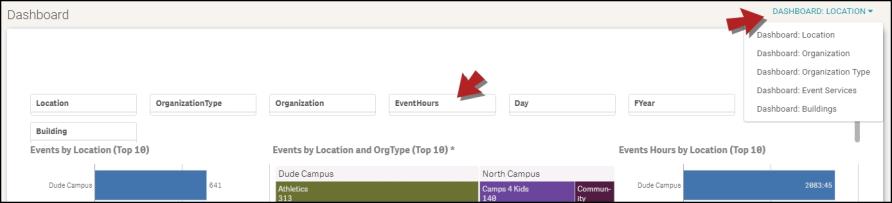
- Within each chart or section of the Dashboard, you can make selections to narrow down the data. Select the information in the graph you want to view and click the green checkmark. The rest of the dashboard will be filtered by these selections as well.
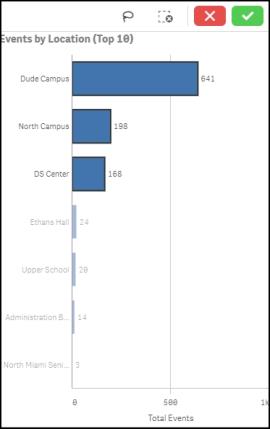
Events by Location (Top 10)
Displays the top 10 event counts by Location.

Events by Location and Org Type (Top 10)
Displays event counts by Org Type, broken down by Location. *Note: The larger the box, the higher the event count.
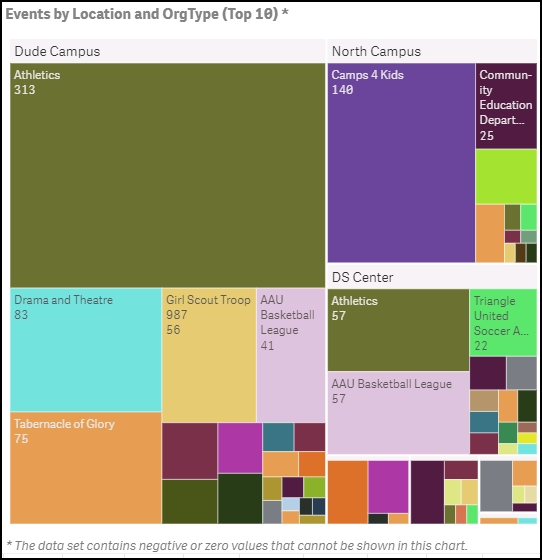
Events Hours by Location (Top 10)
Displays the Locations with the top 10 event hour totals.
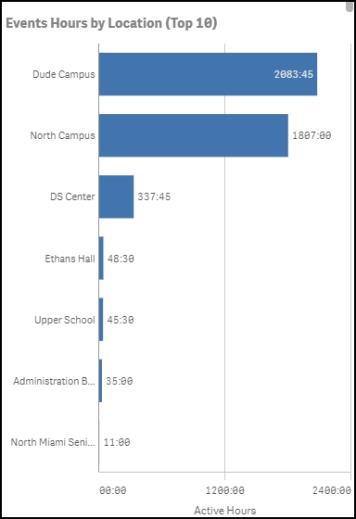
Location Event Results
This section displays a mini Location report with event totals and hours broken down by days of the week.
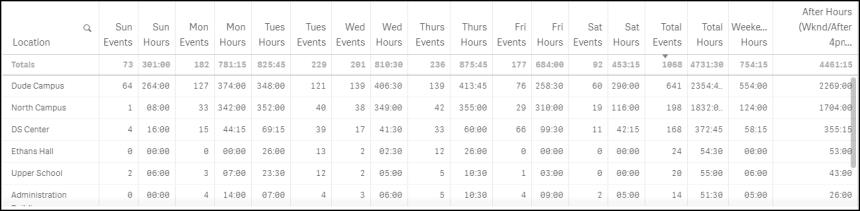
Events by Organization (Top 10)
Displays top 10 event totals by Organization.
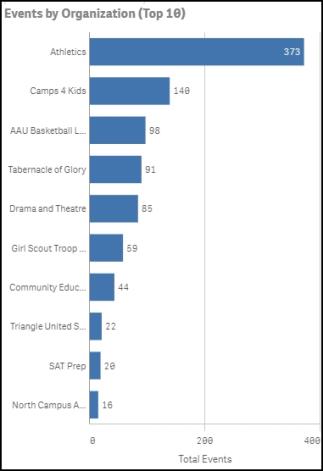
Events by Org Type and Organization (Top 10)
Displays event counts by Organization, broken down by Location. *Note: The larger the box, the higher the event count.
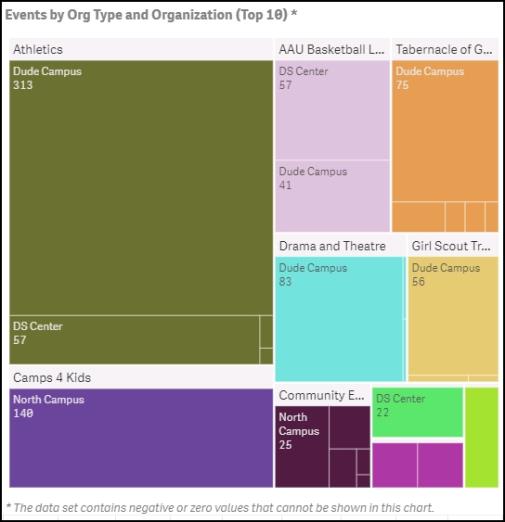
Events Hours by Organization (Top 10)
Displays the Organizations with the top 10 event hour totals.
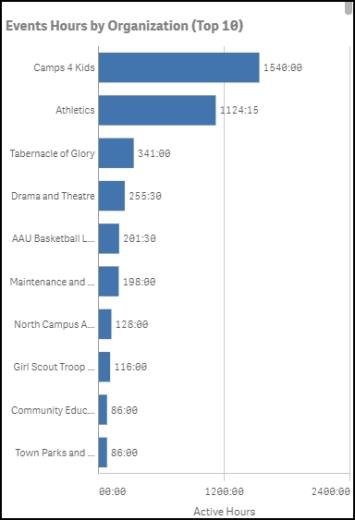
Organization Event Results
This section displays a mini Organization report with event totals and hours broken down by days of the week.
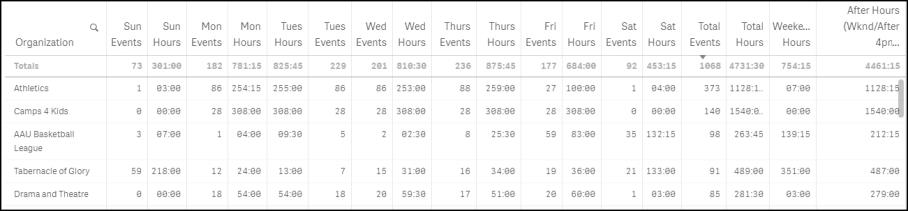
Events by Org Type (Top 10)
Displays top 10 event totals by Org Type.

Events by Org Type and Organization (Top 10)
Displays event counts by Organization, broken down by Org Type. *Note: The larger the box, the higher the event count.
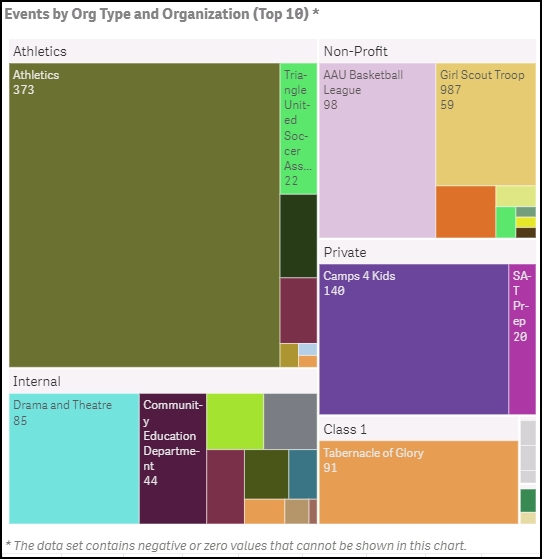
Events Hours by Org Type (Top 10)
Displays the Org Types with the top 10 event hour totals.
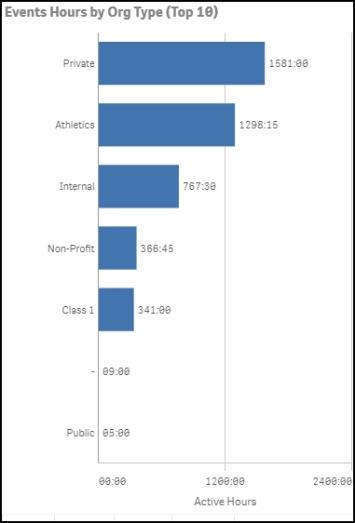
Org Type Event Results
This section displays a mini Org Type report with event totals and hours broken down by days of the week.

Event Setup Results
This section displays a mini Event Setup report showing Event Services for activated and approved schedules that have not been cancelled.
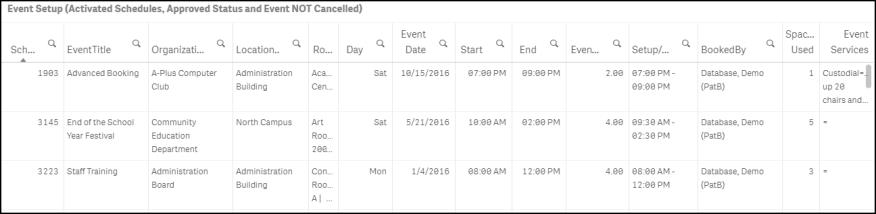
Events by Buildings (Top 10)
Displays the top 10 event counts by Building.

Events by Location and Buildings (Top 10)
Displays event counts by Building, broken down by Location. *Note: The larger the box, the higher the event count.
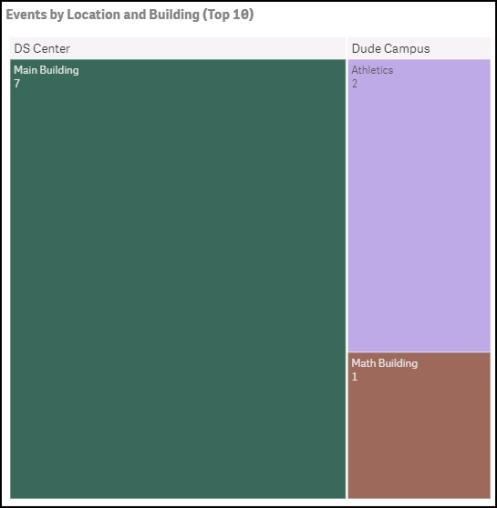
Events Hours by Building (Top 10)
Displays the Buildings with the top 10 event hour totals.
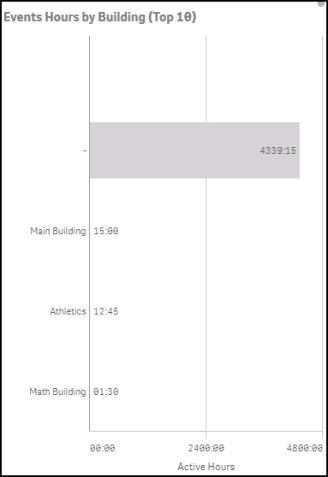
Building Event Results
This section displays a mini Building report with event totals and hours broken down by days of the week.

